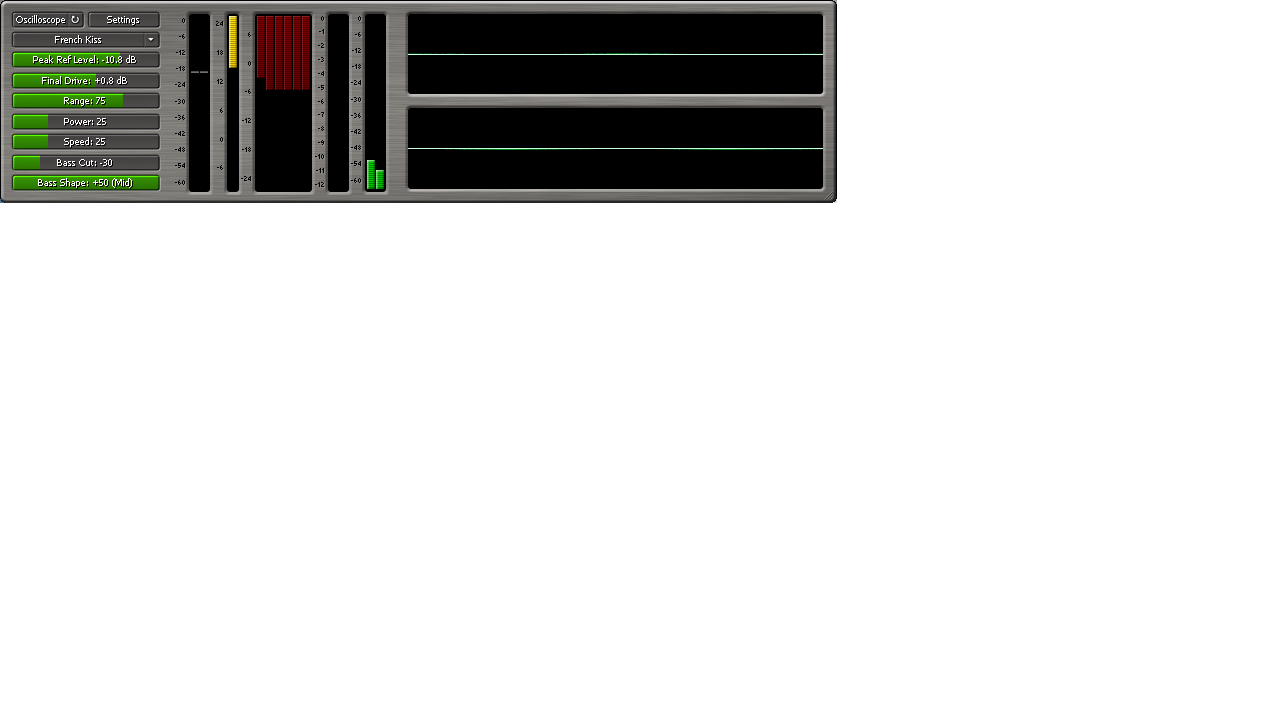Forum Replies Created
-
AuthorPosts
-
December 10, 2015 at 11:31 pm in reply to: Microsoft win10 (1511 Last update) saves Breakaway! #14201
greatstart
MemberWell sort of works on Windows 10 update 1511. On 64-bit systems, no problems. On 32-bit systems, it installs but won't run. I get an error popup message.
greatstart
MemberI've just encountered the same issue with Breakaway Live. It installs and runs fine on Windows 10 Pro 64-bit. It will install on Windows 10 Pro 32-bit, but gives me that popup error. I think it has something to do with trying to write the ini file to the VirtualStore folder. I have other programs that won't run either on Windows 10. Something has to be modified in the program so the ini file will be placed in the correct folder.
Not sure if anyone knows how to fix this problem, as I am not a programmer, just an avid computer user.
greatstart
Membergreatstart
MemberIt stores it here:
C:\Program Files (x86)\BreakawayLive\breakawaylive.ini
greatstart
MemberThe latest version of Breakaway Live 0.90.96 is at – viewtopic.php?f=5&t=1010
-Glenn
greatstart
MemberIf you enable the obsolete presets (Edit the INI file, and in the [Master] section add ObsoletePresets=1) it will look like this:
greatstart
MemberI’ve found this very helpful, the DBX 286A Quickstart Guide:
greatstart
MemberBut one thing for sure, Madonna songs sound even better running through Breakaway!
greatstart
MemberThis is how mine looks, and I’ve never had problems with skipping on 0.90.95:
greatstart
MemberThere is a VST plugin that simulates the dbx 160 compressor. It’s called "Major Tom" – http://www.stillwellaudio.com/?page_id=13
——————————————–
Radio Memories
greatstart
MemberI had a similar problem with my ASROCK motherboard with the onboard Realtek ALC888. In Windows XP, the generic driver is not running the output at 192k. When I installed Vista a year ago, the generic driver ran at 192k. So this looks to be an issue with the XP driver. The hardware supports it, but for some reason, there’s no option to change it to 192k on the XP driver.
The latest Realtek driver has the option of going 192k.
greatstart
MemberHi Mark,
Glenn here from Glenn’s Super Hits. I’m using an M-Audio Revolution 5.1 card on my system with Breakaway Live, and it works great. Very low latency, and excellent overall performance. M-Audio has discontinued manufacturing this sound card, but there are a few places on the net that still sells it. I’ve found one so far at a good price:
greatstart
MemberI like the New York preset, too!
Here’s what I have it set at:
Final Drive: -3.0 dB
Range: 75
Power: 25
Speed: 55
Bass Boost: +5
Bass Shape: 0With those settings above, I get a clean, loud, steady sound with no pumping effects at all!
It actually sounds better than ALL of the local FM stations here.
Thanks Leif for this great processor!
-
AuthorPosts