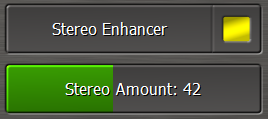Forum Replies Created
-
AuthorPosts
-
JesseG
Member[quote author=po.gustavsson link=topic=5406.msg19129#msg19129 date=1488837596]In another USB-port at the computer a wireless mouse dongle is mounted, no USB hub is used.[/quote]
Multiple USB ports can use the same root hub inside of your computer, and usually do on most motherboards. (and almost all motherboards have multiple root hubs) Wireless connection drivers are also notorious for latency spikes. So it's a good question to ask I think. Often each "stack" of USB ports on the back has a different root hub, so that's an easy way to at least see if interference between devices can be resolved by just moving around where they are. You might try moving the wireless dongle to another port on a different "stack" if they are together right now, just as an experiment…But starting with the questions that really should be out of the way before anything else 🙂 …
What interface type are you using for the input in BaOne's config? Kernel Streaming, or Wave?
What is the soundcard's own control panel settings for latency/buffering? When BaOne is running, is the sample rate listed in the soundcard's own control panel actually showing the sample rate that you selected in BaOne (and optionally the soundcard's own control panel, if it's not being allowed to be changed by application/s?)
If you're using Wave interface type, have you checked the "Default Format" sample rate / bit depth setting in Windows' Sound > Recording Devices properties for the input soundcard's listing there?
Just want to know how far you've gone into debugging whatever the problem may be.
The next step after this is to start analyzing any potential latency spikes on the system. But let's make sure the audio path settings don't have anything done incorrectly first. 🙂
JesseG
MemberThat's pretty wild. Looks like the audio device is sending a massive amount of data, but isn't resetting either. What else is using the usb audio device?
Also what other USB devices are on the computer, and which of those are on the same root hub as the usb audio device?
JesseG
MemberThe makers of WinLicense have been notified and a new build that fixes it will be out shortly. In the mean time, you can disable Avast while starting Breakaway, and then re-enable it after Breakaway has started.

That works for me in my testing. I also use Avast on my personal systems. The thing that triggers the WinLicense protection is the new "Behavior Shield" in Avast.
Sorry for the inconvenience until the new build comes out.
JesseG
MemberWhile BreakawayOne is running, if you look at:
Common > System > Audio I/O Status
what Fifo Length are you using for that input?
JesseG
MemberJesseG
MemberThat'll work. It also works on an Atom Z3735G, which has 4 cores and a total of only 910 Passmarks.
February 19, 2017 at 9:33 pm in reply to: Equalizer APO Install after Breakaway Audio Enhancer ? #5710JesseG
MemberBreakawayOne would work for what you need to do. It has a linear-phase HD audio core type that works great with lossy coded/streaming audio (compensating for the little bit of inherent latency is easy with OBS/OBS Studio), and you can add on a low latency path for hearing yourself in realtime (with an ASIO capable audio interface) that has a speaker controller for frequency response calibration.
I recommend trying it out before you buy, to make sure it's going to do everything you need well on your particular system/s & setup, and to see what all features you'll need to use.
In general you'll get much cleaner audio (1:1 bit accurate) by running BreakawayOne through a virtual soundcard (BreakawayOne comes with Breakaway Pipeline), and also with no phase distortion that's inherent in ~real-time audio processing which can wreak havoc with lossy audio codecs… in comparison with Breakaway Audio Enhancer which limits you to using an actual soundcard output and using the soundcard's "What You Hear" method for the stream's audio.
It also has more presets, newer presets and improved audio core, and has more adjustability to get the sound qualities you want.
Check it out 🙂 let us know if you need help setting it up, and if you don't have an ASIO audio interface… what your needs are for number of inputs and outputs so we can recommend something good & cheap.
JesseG
Memberpilot level is 9% as it should be. tuners are made for it. since it's illegal in most countries to use ~anything else, the control wasn't put in to keep things simple. that's the overall theme of Breakaway; controls that allow people to do things wrong are as few as possible.
JesseG
Memberthe ones you listed are the latest stable release versions for those codecs, so you should be good to go.
JesseG
MemberWhat encoder are you using, BaOne's?
February 11, 2017 at 5:50 pm in reply to: How do I get Breakaway to push the audio thru the bluetooth headphones ? #5714JesseG
MemberDoes the default soundcard automatically change when the headphones connect?
If not, then you only need to change the default soundcard to the Breakaway Pipeline, and then in Breakaway Audio Enhancer set the output to be your headphones.
If it is automatically changing… there might be a way to prevent that. I still haven't used Windows 10 yet, but I think I can find a solution if that's a problem. I'll wait for your reply though.
February 6, 2017 at 7:32 pm in reply to: Equalizer APO Install after Breakaway Audio Enhancer ? #5708JesseG
MemberBreakaway would not have to be running, but it would have to already be installed, and with the Pipeline setup as desired first, for the installation process.
I'm guessing they want the EQ after Breakaway for speaker/headphone correction. For that purpose, it wouldn't really matter that Breakaway is installed first, since it would be on their line/speaker/spdif/whatever output, not on a Pipeline virtual soundcard.
If they want it before Breakaway… that's possible, since it would have an effect with the power (ratio) low, but really not the place to do it if it's simply for their own personal listening. 8) If they are streaming with BAE, then they aren't using the right software at all. Should be using BreakawayOne. 🙂
February 3, 2017 at 10:05 pm in reply to: Equalizer APO Install after Breakaway Audio Enhancer ? #5706JesseG
MemberIt's an APO so it should be able to be used on any soundcard. That means you can use it before and/or after breakaway, or on any other soundcard you want, virtual or real. It's up to you to get it to operate how you want though, since it doesn't directly interact with Breakaway, and Breakaway doesn't directly interact any APOs either.
JesseG
MemberThings that don't perform as expected is not good news for anyone. Except for competing companies, sometimes.
JesseG
MemberOne big problem with Odd/Ed/Alta is the outgoing data isn't buffered beyond Windows itself. If there's any considerable latency at all, and data isn't able to be sent immediately, instead of simply buffering the data to be sent, it won't encode new audio coming into the plugin. That's what can cause the skipping even if it's not reconnecting.
The encoder in BreakawayOne buffers the outgoing data and will send it when it's able to, with no skips in the audio. It will only reconnect if there are much more serious issues with the connection.
-
AuthorPosts