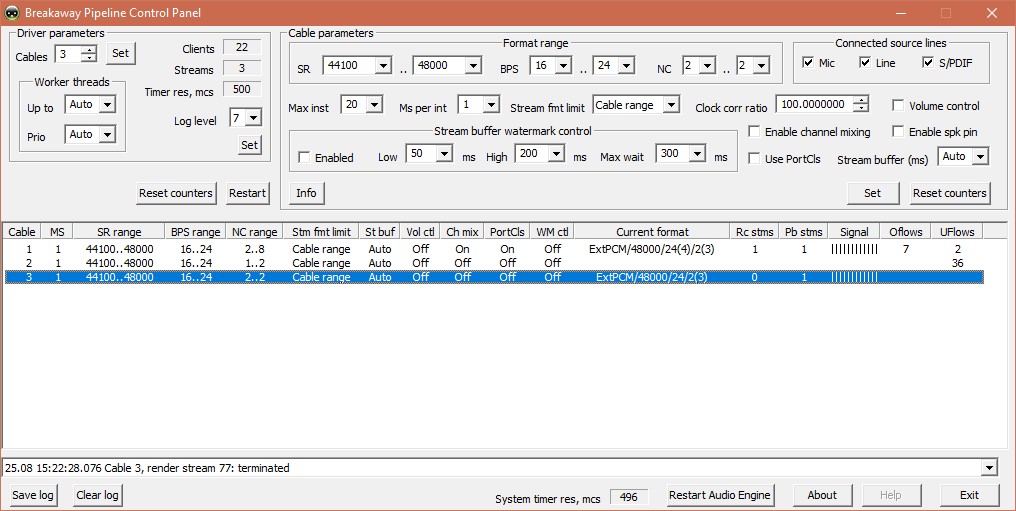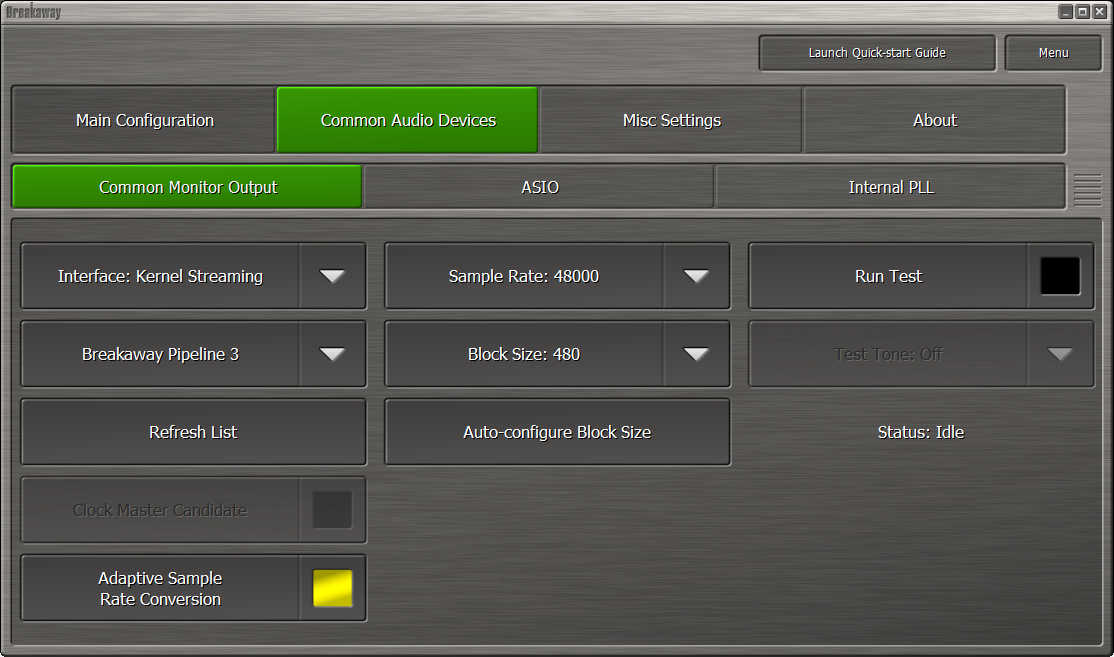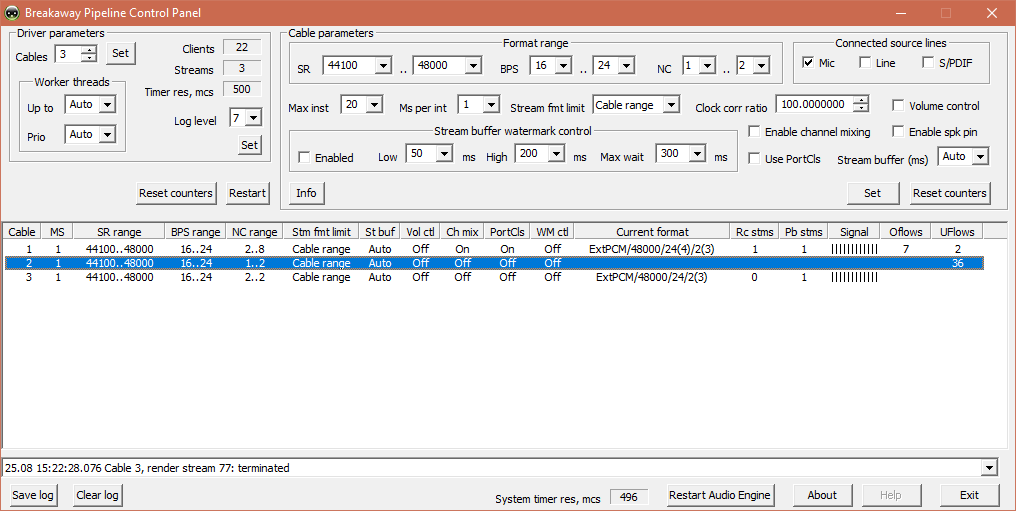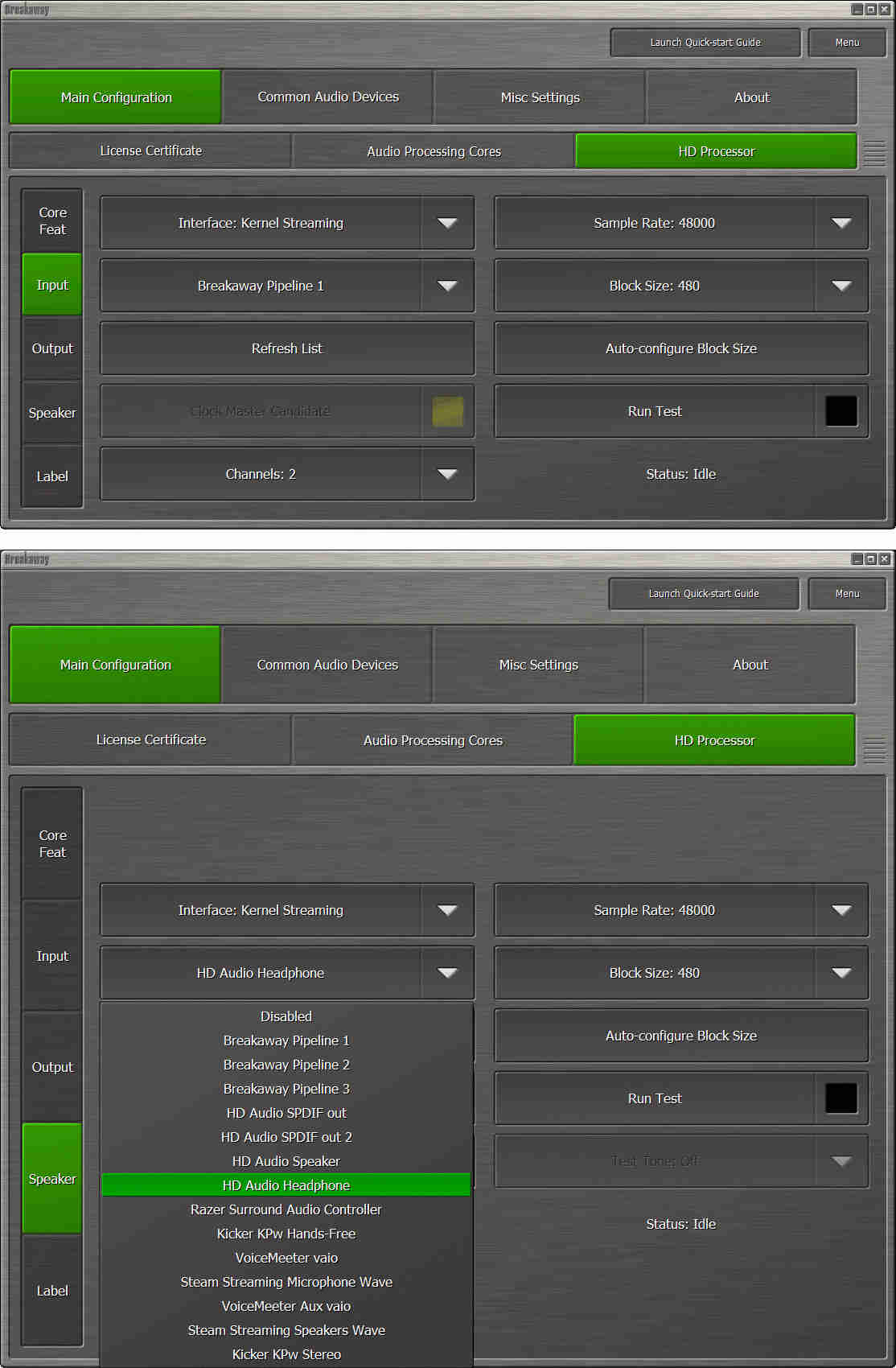Forum Replies Created
-
AuthorPosts
-
MrKlorox
ParticipantSorry, that is above my expertise. You might have some luck messing with Voicemeeter Bananahttps://www.vb-audio.com/Voicemeeter/banana.htm for merging pipelines, though it will introduce a little latency, which is fine for listening to/streaming music but too slow for games. There are many more tutorials out there for that software that will help set you up.
MrKlorox
ParticipantMake sure to do it in the app instead of through service/BAremote. At least to get the plugin itself set up before switching back since the interface isn't available through BAremote.
Might move the VST plugin to another less secure folder and try again? That sounds like what it says when the VST plugin is in 'program files' or something and the app isn't being 'run as administrator;' or otherwise with the wrong system privileges. Or it's just not typed in correctly in the path box.
Also the VST host itself is only 32-bit so no 64-bit version of any VST plugin will work. When you have a 64-bit VST plugin the error should be "Unable to load" if everything else is set up correctly.
quote :2) I'm currently using the Speaker Output > Patch Point to change my output volume, but it isn't very easy to access. Doesn't One have a toolbar that can be used without having to keep the application open like Audio Enhancer? I've tried installing the service, which is indeed helpful to keep it running while the app is closed, but then I can't access my volumes unless I start BaRemote, and adjusting the volumes in Windows has no impact.Try ticking the "Volume Control" box in the upper right of the pipeline tool, just below where you select the "Connected source lines."
MrKlorox
ParticipantI'm not familiar enough BAO to answer all these questions satisfactorily.
For the third question you have a few options. First try messing with the settings under Core > Processor > Input Conditioning. I don't think Silence Sense does what you're looking for.
If that doesn't help there are some VST plugins that can do what you need. Follow instructions in this thread http://www.forumclaessonedwards.com/forum/index.php/topic,5513.0.html to get VST plugins set up, and try the GComp2 plugin here https://www.gvst.co.uk/gcomp2.htm to get it to only pick up audio within the low and high cutoffs and above a certain level. Though this second option shouldn't be necessary.
MrKlorox
ParticipantUnless I misunderstood and it's not a microphone you want processed by BAO, but instead you want your heard and processed PC audio as an input device, then look at the first image in this post to see how I configured my third pipeline. Then see image 2 to see how to set it as the common monitor output so you can pipe it out to your stream viewers/listeners. This only requires a single core.
MrKlorox
ParticipantTry making the second core input your microphone and outputting to the second pipeline you created.
Also make sure your pipeline is configured similar to this screenshot to get the pipeline to show up as a recording device. If you can't disengage the devices so you can edit them, make sure to close any software that might be using them, including the Sounds configuration window in Windows.
edit: Regarding volume, there's the Monitor Volume at the top of the main window, there's the volume bar in Core > Speaker Output > Main (etc), and there's the one you mentioned in Core > Misc > I/O > Output. However you can lower the loudness by decreasing the Final Limiter Drive in Core > Audio Processor > Final.
I'm assuming it's like BAE where you want to feed the processor as much (not clipped) sound as you can so it can work its magic better.
MrKlorox
ParticipantOkay, first let's get both your outputs working before messing with the pipeline tool. We're going to use KS/wave instead of ASIO for the first setup because that's what i'm most familiar with.
You should have at least one core (HD) enabled. Set up your input as Breakaway Pipeline 1 (see image 1) and your Output to be whatever sound device output you want. Do the same for Speaker output but with the other sound device (see image 2). Make sure your sample rate and buffer sizes are set. This should be your most basic setup for a single processed stream to two output devices.
MrKlorox
ParticipantJust to be clear do you want one audio stream with two outputs, and another audio stream (microphone) as an input? Or did you want one audio stream with two outputs and the same audio stream set up as an input device (ie for streaming out to OBS or whatever)?
Option A requires 2 cores; Option B requires one core. Both require futzing with the pipeline tool in different ways.
edit: BAO offers one common output for each ASIO and KS/wave interface (two sub-total) plus each HD core offers two ASIO and KS/wave interface apiece (four sub-total) equaling SIX minimum outputs across multiple devices when configured for one core.
MrKlorox
ParticipantShort answer is that yes what you want can be done and you need the breakaway pipeline tool to achieve the input functionality.
I'm not the best as giving succinct instructions, but I'll try to help. How far have you got it set up?
July 1, 2018 at 11:50 pm in reply to: Stereo Enhancer – How to Keep Bass frequencies more mono? #14953MrKlorox
ParticipantThank you for the future heads-up. I actually stumbled across that after it was too late. I'll definitely remember to back up my entire settings when the next update comes out. Though I did learn a lot more setting up all my outputs and ASIO devices again. 8)
Just to be clear, is there any way to misconfigure my outputs/ASIO to where the mono bass mix wouldn't make it through the chain? Low-latency paths or anything like that? There are so many ways to configure different output devices and have no idea which control hidden in the layers of UI affects which output.
Or is it so close to the processor in the chain hat something like that couldn't happen?
June 29, 2018 at 4:54 pm in reply to: Stereo Enhancer – How to Keep Bass frequencies more mono? #14951MrKlorox
Participant"HD Core: Mono Mix Bass option added. Improves comfort when listening in headphones."
Woohoo, Thank you Leif! Ask and ye shall receive. I can't wait to test it out in a few certain games. It's doing great so far with music ;D
Also thank you Milky.It's located in Core > Misc > I/O > Processor, for those looking.
One note though: The latest version reset every single setting from the config to the displays to the VST settings. So make sure to at least backup your modified presets before installing.
June 26, 2018 at 11:24 pm in reply to: Stereo Enhancer – How to Keep Bass frequencies more mono? #14948MrKlorox
ParticipantHi Leif. I know you're very busy, but has this feature made it into BAO yet? If so, where is it in the UI, and do I need to use a specific core?
Thank you,
TyMrKlorox
ParticipantI like this a lot with -6db on the final limiter drive. I've been uploading some quiet albums to youtube using this preset for low level or noisy listening situations. Maybe a little much sub bass drive by default, but still a kicking loud preset once tweaked to one's ear.
April 19, 2018 at 5:56 pm in reply to: Stereo Enhancer – How to Keep Bass frequencies more mono? #14945MrKlorox
ParticipantAwesome! That means less latency since I can skip the VST. That page has a good open source formula for crossfeed, and the flexibility is good to have. Would the potential Mono Bass switch come with a slider for frequency LP if not also delay?
April 18, 2018 at 9:48 pm in reply to: Stereo Enhancer – How to Keep Bass frequencies more mono? #14942MrKlorox
ParticipantI think it applies before the input. Would be nice to be able to place them in the chain or bypass VSTs individually.
[quote author=Leif link=topic=5513.msg19484#msg19484 date=1524072406]
what's the reason for wanting to mix the bass to mono if it's not already mono in the recording?
[/quote]I don't know about the other posters, but for me it has to do with headphone listening fatigue. Bass from both speakers can be heard through both ears, whereas with headphones only each ear hears its own bass. Some poorly mixed songs or instruments have extreme audio separation in frequencies that just don't sound right (ie; the lower you go). I think the first link in my first post might explain it better than I could. Been a big fan of your software since Octimax. Might even call me an evangelist.
April 18, 2018 at 2:53 pm in reply to: Stereo Enhancer – How to Keep Bass frequencies more mono? #14939MrKlorox
ParticipantGo back to Core>Misc>VST>Main and re-enable the VST host once you have the path entered. It'll let you know how many plug-ins are active below the bypass box. You'll then be able to go back to VST1 and the Open User Interface box will be usable if everything else works correctly. Otherwise there should be some more information above the path on the VST.
-
AuthorPosts