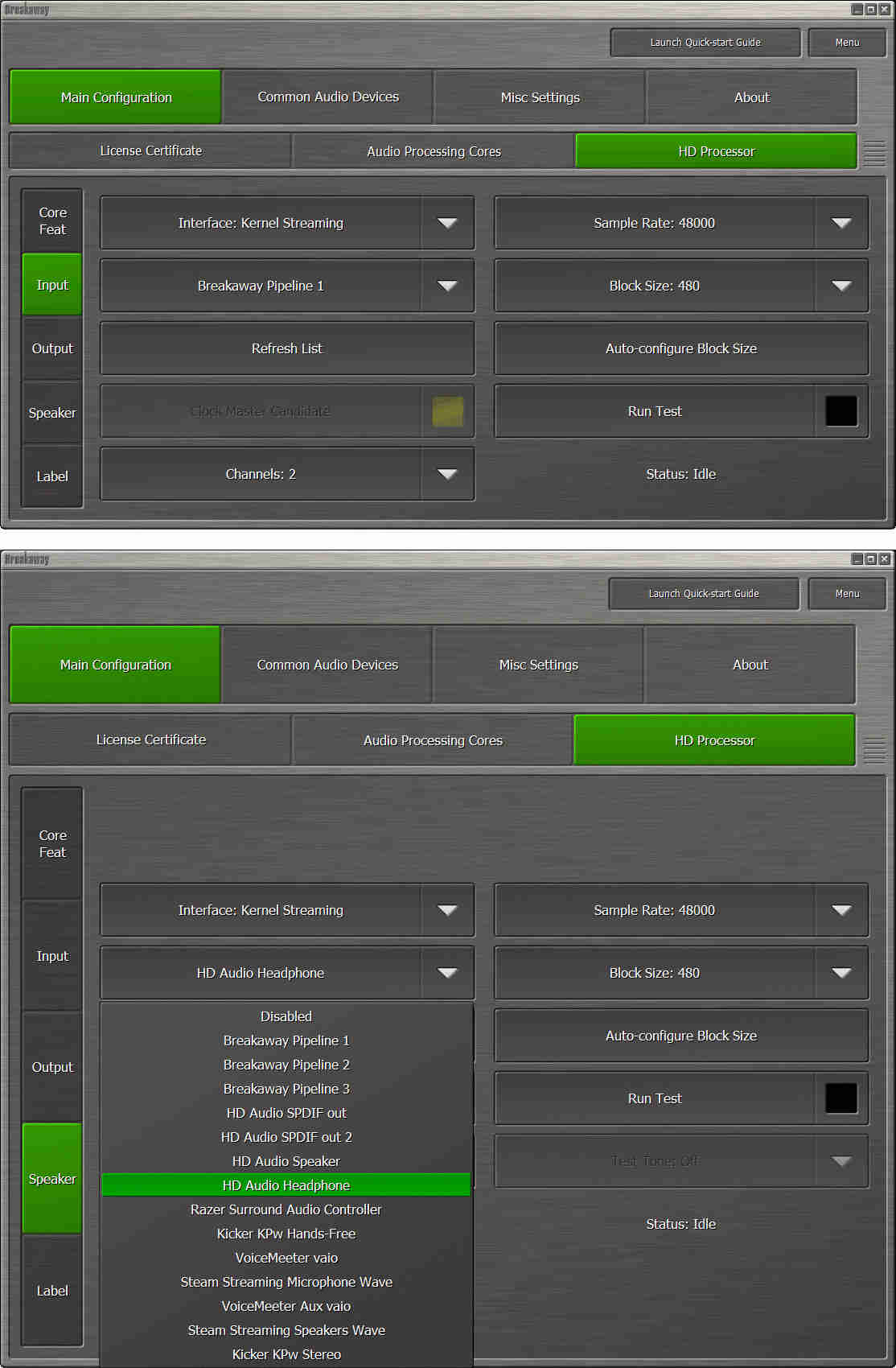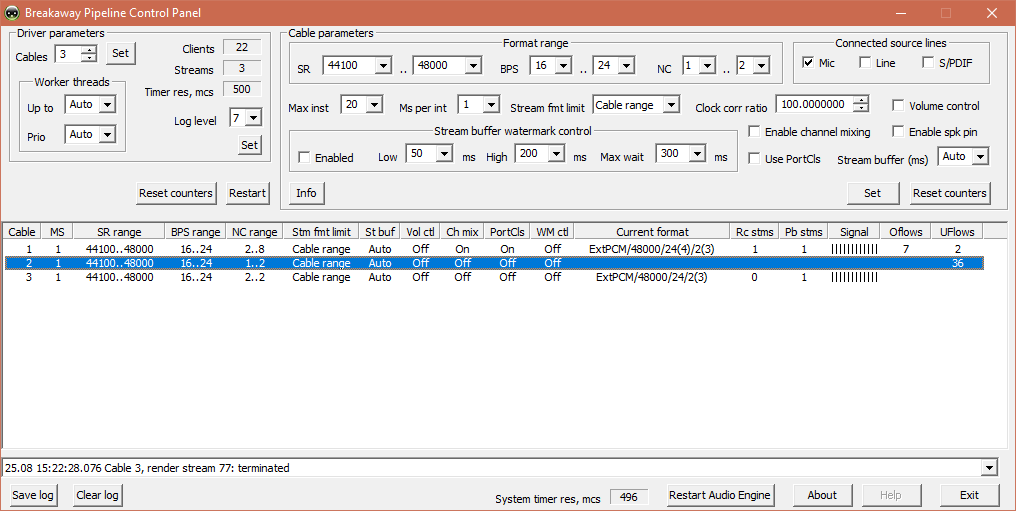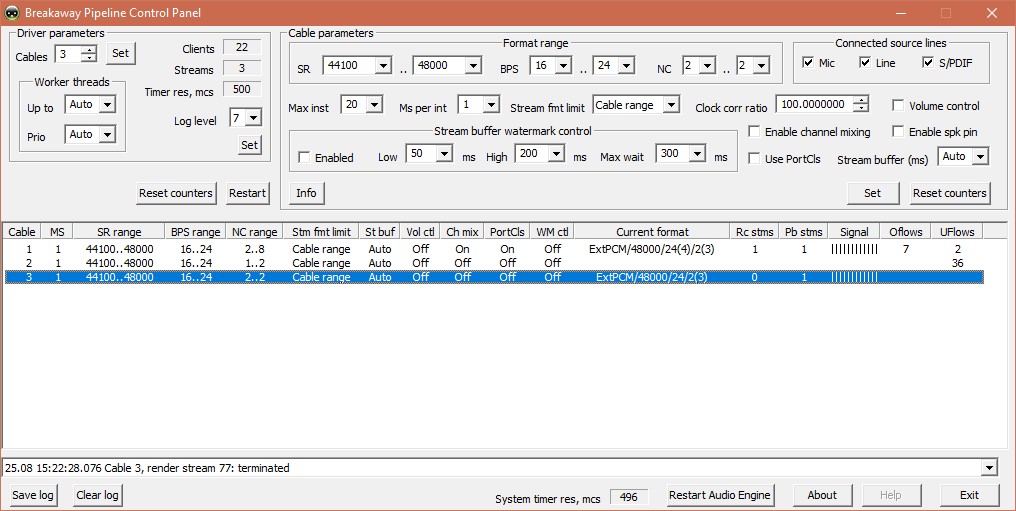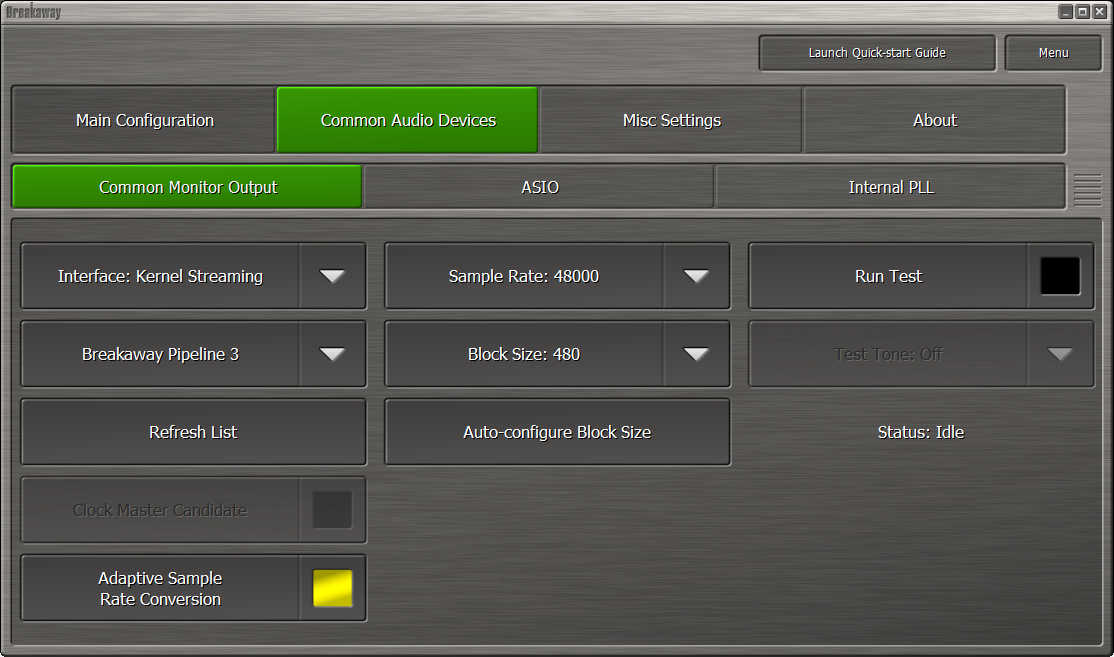Home › Forums › BreakawayOne › Is this what I’m looking for?
- This topic has 16 replies, 3 voices, and was last updated 6 years, 5 months ago by
JesseG.
-
AuthorPosts
-
August 24, 2018 at 2:57 pm #3437
Exandria
MemberHello everyone,
I've been using Breakaway Audio Enhancer but wanted to do a little more with it, however Breakaway One is so complicated I'm not sure it does what I want. (It seems Breakaway Live was what I needed but it's no longer around unfortunately). I want to do what Audio Enhancer does but on a secondary output and also on an input device. Looking into One it wasn't clear that this was possible, can you please enlighten me? Thank you.August 24, 2018 at 8:58 pm #15061MrKlorox
ParticipantShort answer is that yes what you want can be done and you need the breakaway pipeline tool to achieve the input functionality.
I'm not the best as giving succinct instructions, but I'll try to help. How far have you got it set up?
August 24, 2018 at 9:47 pm #15062Exandria
MemberI configured the HD processor with my microphone as the input and my headphones+speakers as output and speaker output. I think I understand how I could process the input and output in a breakaway pipeline, but how can I do that with my output? Do I need 3 cores? Also I have no idea how to create a new pipeline with the pipeline tool.
August 24, 2018 at 10:08 pm #15063MrKlorox
ParticipantJust to be clear do you want one audio stream with two outputs, and another audio stream (microphone) as an input? Or did you want one audio stream with two outputs and the same audio stream set up as an input device (ie for streaming out to OBS or whatever)?
Option A requires 2 cores; Option B requires one core. Both require futzing with the pipeline tool in different ways.
edit: BAO offers one common output for each ASIO and KS/wave interface (two sub-total) plus each HD core offers two ASIO and KS/wave interface apiece (four sub-total) equaling SIX minimum outputs across multiple devices when configured for one core.
August 24, 2018 at 10:35 pm #15064Exandria
MemberHmm so clearly I don't understand how to set it up. I suppose what I want is Option B. Basically I have a Xonar audio card and a Realtek one (as well as a USB microphone). Now I want to wrap each individually in their own pipeline.
In One configuration all I can see is the "common monitor output" but it's only for monitoring so that doesn't help me much I suppose, and the HD processor configuration that I could configure to accept my microphone as input and perhaps its pipeline in output. But I don't see how I can replicate what Audio Enhancer does with my Xonar or Realtek output.
August 25, 2018 at 3:57 pm #15065MrKlorox
ParticipantOkay, first let's get both your outputs working before messing with the pipeline tool. We're going to use KS/wave instead of ASIO for the first setup because that's what i'm most familiar with.
You should have at least one core (HD) enabled. Set up your input as Breakaway Pipeline 1 (see image 1) and your Output to be whatever sound device output you want. Do the same for Speaker output but with the other sound device (see image 2). Make sure your sample rate and buffer sizes are set. This should be your most basic setup for a single processed stream to two output devices.
August 25, 2018 at 7:14 pm #15066Exandria
MemberOh so the pipeline is the input that's the part I couldn't figure, I see. So now it works I have audio going through my speakers and headphones. But how do you control your volumes? HD Proc > Misc > I/O > Output seems to do the trick but it's limited to -30 dB. I assume this should work like Audio Enhancer where you leave all your levels at 100% and control the volume exclusively from One or is it different?
I've manage to create a new pipeline too using the tool, I have no idea what most of the options mean but I assume the default cable is good enough. Now I suppose I can use a new core and set my input as the microphone this time and output on the second pipeline? However when I use more than one core there's still only one that can be configured (although it could be a restriction of the trial version I don't know)
EDIT: After restarting the config the other cores configuration actually appearedYou've been a great help so far, thank you and sorry to bother you with all of that 😀
August 26, 2018 at 1:13 am #15067MrKlorox
ParticipantTry making the second core input your microphone and outputting to the second pipeline you created.
Also make sure your pipeline is configured similar to this screenshot to get the pipeline to show up as a recording device. If you can't disengage the devices so you can edit them, make sure to close any software that might be using them, including the Sounds configuration window in Windows.
edit: Regarding volume, there's the Monitor Volume at the top of the main window, there's the volume bar in Core > Speaker Output > Main (etc), and there's the one you mentioned in Core > Misc > I/O > Output. However you can lower the loudness by decreasing the Final Limiter Drive in Core > Audio Processor > Final.
I'm assuming it's like BAE where you want to feed the processor as much (not clipped) sound as you can so it can work its magic better.
August 26, 2018 at 1:25 am #15068MrKlorox
ParticipantUnless I misunderstood and it's not a microphone you want processed by BAO, but instead you want your heard and processed PC audio as an input device, then look at the first image in this post to see how I configured my third pipeline. Then see image 2 to see how to set it as the common monitor output so you can pipe it out to your stream viewers/listeners. This only requires a single core.
August 26, 2018 at 10:26 am #15069Exandria
MemberOkay things are starting to make sense and everything's working, thanks to you. But I still have a few questions if you don't mind.
1) I'm curious as to why the speaker output doesn't offer the same options as the standard output. Volume can be more fine tuned, but you can only access one of the presets etc. It also seems like the settings of the standard output affects the speaker output. In my usage I think using only the speaker output of each core is better but it does seem weird.
2) I'm currently using the Speaker Output > Patch Point to change my output volume, but it isn't very easy to access. Doesn't One have a toolbar that can be used without having to keep the application open like Audio Enhancer? I've tried installing the service, which is indeed helpful to keep it running while the app is closed, but then I can't access my volumes unless I start BaRemote, and adjusting the volumes in Windows has no impact.
3) With the microphone, because of the way the normalization works, when I don't speak One will increase the volume which only serves to increase the white noise, I've tried to fiddle with the Silence Sense but I don't see any results whatsoever. Is there a way to apply some form of noise gating?
Once again, thank you for all your answers.
August 26, 2018 at 3:27 pm #15070MrKlorox
ParticipantI'm not familiar enough BAO to answer all these questions satisfactorily.
For the third question you have a few options. First try messing with the settings under Core > Processor > Input Conditioning. I don't think Silence Sense does what you're looking for.
If that doesn't help there are some VST plugins that can do what you need. Follow instructions in this thread http://www.forumclaessonedwards.com/forum/index.php/topic,5513.0.html to get VST plugins set up, and try the GComp2 plugin here https://www.gvst.co.uk/gcomp2.htm to get it to only pick up audio within the low and high cutoffs and above a certain level. Though this second option shouldn't be necessary.
August 26, 2018 at 4:24 pm #15071Exandria
MemberBy using a bit of noise reduction it's noticeably better. I've tried installing the GComp VST but in the VST window I get an error "Can't open file" (I've tried both x32 and x64 versions of the VST) so I can't try that.
August 26, 2018 at 5:29 pm #15072MrKlorox
ParticipantMake sure to do it in the app instead of through service/BAremote. At least to get the plugin itself set up before switching back since the interface isn't available through BAremote.
Might move the VST plugin to another less secure folder and try again? That sounds like what it says when the VST plugin is in 'program files' or something and the app isn't being 'run as administrator;' or otherwise with the wrong system privileges. Or it's just not typed in correctly in the path box.
Also the VST host itself is only 32-bit so no 64-bit version of any VST plugin will work. When you have a 64-bit VST plugin the error should be "Unable to load" if everything else is set up correctly.
quote :2) I'm currently using the Speaker Output > Patch Point to change my output volume, but it isn't very easy to access. Doesn't One have a toolbar that can be used without having to keep the application open like Audio Enhancer? I've tried installing the service, which is indeed helpful to keep it running while the app is closed, but then I can't access my volumes unless I start BaRemote, and adjusting the volumes in Windows has no impact.Try ticking the "Volume Control" box in the upper right of the pipeline tool, just below where you select the "Connected source lines."
August 27, 2018 at 10:08 am #15073Exandria
MemberThat's it, BA One didn't like the folder I had pick to store my plugin, it's working better now.
When I enable "Volume Control" on the pipeline I have some measure of control over the volume by adjusting it in the windows mixer however there's a big quality loss. At 100% the audio starts clipping heavily and unless I lower it to 5% or less I don't hear much difference in term of volume, it seems it just lowers the input signal and makes it harder for BA One to enhance the audio. So unfortunately it appears there's no easy way to access a core volume. I understand the application is tailored for professional broadcaster use and not exactly for a personal use sadly.
August 28, 2018 at 4:57 pm #15074Exandria
MemberI have one final question ( ;D ) I now need to process two audio streams on two different cores, with their own output. However, I also need to be able to listen to both of them at the same time using a third output device. I was under the impression that the monitor device could do something like that, but I can only listen to one at a time, is it possible to mix the two of them? (since cores can't accept the same output anyways)
EDIT: I figured a few more explanations would help. To describe my setup, on my computer I want to have some music player working independently from the rest of my computer audio, in order to stream the music. So the music player should be directed to one pipeline/sound card (A) and processed through Core 1 before being output on a second pipeline (B) which will be streamed (I also make use of the speaker output of core 1 to have it streamed in-home). Now, the rest of my audio will default to a tertiary pipeline/sound card (C) that I also want to be processed through BA One so I'm using Core 2 this time, and output on my headphones (D). However, I would like to be able to mix B with the D so it can be heard either directly on D or a new pipeline altogether mixing the B+D, but I do not D to be heard on B naturally. I don't know if that makes it any easier to understand…
-
AuthorPosts
- You must be logged in to reply to this topic.